<5 Min *AGD* BASIC #3 - Stationary Sprites
- Stephen Nichol
- Nov 13, 2017
- 1 min read
Updated: Jun 3, 2021
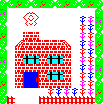
Sprites can move in different directions across the screen
but, sometimes you may want a stationary sprite, as an obstacle or decoration.
In the case of the following example, the sprite is acting as smoke from a chimney. For this tutorial you will need to open up the snapshot entitled GiftHuntTutorial0001.sna.
If you don't have it already, head to the Loading Screech Downloads page and click on <5 Min BASIC ZX which contains the snapshot.
Once you have opened up the snapshot, navigate in AGD to Events > Sprite type 4.
You should be looking at the following code;
IF A = 0 ADD 1 TO G IF G = 4 ANIMATE LET G = 0 ENDIF ENDIF
Explanation/Refresher The purpose of A is to count every frame.
The usual sprite animation speed is too fast for a meandering chimney plume so, on the first frame (A=0, computers count from zero instead of one) 1 is added to a second variable, G.
Only when G=4 is the sprite animated by one frame.
After the type 4 sprite is animated, the G variable is returned to 0 and the count starts again.
Exercises 1. Delete everything in Sprite type 4 apart from; IF A=0 ANIMATE ENDIF Now run the game (Press X. on the main menu) and see how the speed of the animation has changed.




Comments